|
|
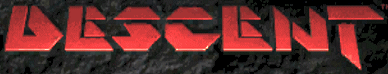 |
|||||||||||||||||||||||||||||||||||
 |
|||||||||||||||||||||||||||||||||||
|
Click here to see this page in German. Descent is a 3D shooter game, but not one of the usual ones. The player can fly in his spaceship into all three directions completely free. Thereby, he moves in an often very large tunnel system forward und fights against a great number of robots. As soon as he has destroyed the main reactor of the mine, he reaches the next level. At the end he must defeat a gigantic end-enemy. Descent was the first really true 3D action game at its appearance in 1995. The high intelligence of the opponents, the atmospheric soundtrack and the clever level design were responsible that the game reached cult status in short time. In PC magazines highly recommended, Descent has nothing lost of its fascinating tension until now. As gamer, you take over the role of a pilot who has been hired by the mining company PTMC to fight angry roboters. The mines of the company are on several planets and moons of the solar system. By means of a special space ship you have to free hostages and to struggle with robots till you have reached the reactor of the mine. If it is destroyed, a countdown for self destruction is initiated. If you do not want to be blown up with the mine, you have to fly to the emergency exit and leave it immediately. However, you have to find it first... In addition to 27 regular levels, there are 3 secret levels in the game. The entrances to the secret levels are in level 10, 21 and 24. In Descent 1, they can entered only, if the emergency exit has opened as well. This means that the reactor has to be destroyed firstly. In Descent, there are five different difficulty levels: Trainee, Rookie, Hotshot, Ace and Insane. Whereas for the beginner “Rookie” is the right thing, the expert only plays on the levels “Ace” or “Insane”. The several difficulty levels are, of course, also an encouragement to improve the own high score more and more. Indeed Descent is a pure DOS game, however, several OpenGL patches were developed to play it also on other operating systems (e.g. Windows and Linux). One of them is called D2X-XL. It was originally developed for Descent 2, but meanwhile also levels for Descent 1 (inclusive the main mission) can be used. To use it, you have to patch Descent 1 to version 1.5, Descent 2 to version 1.2 and then copy all files of Descent 1 into the folder of Descent 2. You can find a precise instruction on the Descent 1 section of the D2X-XL homepage. You can obtain rendered intro and end movies, mine exit sequences and audio messages for the robot briefings of Descent 1 from the download page of D2X-XL. In order to see all movies, you have to deactivate the option ‘-nomovies 1’ in d2x.ini with a semicolon (;) though. The Descent 1 support of D2X-XL has been improved a lot in the course of time. However, the robots have now the artificial intelligence of the robots of Descent 2. Therefore, Descent purists should maybe better use D1X, above all, if they play their favourite game in Windows 98. The latest version 1.43 from the year 2001 can be downloaded here. However, it only offers a highest resolution of 1024x768. Based on D1X v1.43 is D1X-Rebirth, the OpenGL patch of the DXX Rebirth project. The original version was cleaned from many bugs and the highest resolution increased to 1600x1200. Furthermore, there is the possibility to choose the resolution freely by hand. D1X-Rebirth offers high-resolution briefing scenes as well. Tips:
Already in 1998, the Descent Network Team developed an unofficial patch for 3dfx graphics cards (for example the Voodoo 2 and Voodoo 3). If you do not have a Voodoo card, you can use the glide wrapper dgVoodoo. This wrapper is also suitable for games like Need for Speed 2 SE or POD! Opposite to actual ego shooters, you play Descent best not with the mouse, but with a joystick. If you have a joystick like a Microsoft Sidewinder Precision Pro, you can control all actions with it and do not need to use the keyboard. Even the commands “Forward” and “Backward”, for which the keys A and Z are responsible, can be occupied. ISA sound cards of high quality (e.g. the Terratec Maestro 32/96) play the midi sounds of Descent better than sound cards for PCI. So, if you have a board with an ISA port yet, you could occupy it with an ISA card, in order to get the best sound quality. It is absolutely possible to have ISA and PCI sound cards simultaneously in your system. In the control panel, you can switch from one to the other sound card. If you have a sound card of Creative, you have the possibility to use another soundfont in order to receive a better sound quality in Descent. My 8MBGM ENHANCED v1.8 soundfont is not only suitable for Descent 1 and 2, but also for other games like Monkey Island. You can find a precise instruction here. By using of this soundfont, the following OGG files were created (48 Khz, bitrate 192 kbps):
Following some important links to Descent pages in the internet:
You can activate the cheat codes in Descent by typing Gabbagabbahey and then enter one of the following codes:
If the cheat code was entered correctly, you hear in the background the word "cheater". In addition, a short note appears on the screen. General tips:
Tips to survive level 7:
At the end another tip for the 3dfx version of Descent:
<- previous page I next page ->
|
|||||||||||||||||||||||||||||||||||